I saw this in a colleague’s laptop the other day. He had his bash prompt configured to show a black arrow when things are okay and a red arrow when the last command failed. I fiddled around with my bash prompt to achieve something similar.
This is for Mac by the way, but hopefully that shouldn’t be too important.
Originally, I had setup my .bash_profile to use the git prompt:
. /Library/Developer/CommandLineTools/usr/share/git-core/git-completion.bash
. /Library/Developer/CommandLineTools/usr/share/git-core/git-prompt.sh
PS1='\h: \W $(__git_ps1 " (%s)") \u\$ '
To display colors (another thing I was missing), I had to change the PS1 line
into PROMPT_COMMAND:
GIT_PS1_SHOWCOLORHINTS="1"
PROMPT_COMMAND='__git_ps1 "\u@\h:\w" "\\\$ "'
As __git_ps1 is just a function that sets PS1, I added my own function in
.bash_profile:
__last_err_ps1() {
local EXIT="$?"
local RCol='\[\e[0m\]'
local Red='\[\e[0;31m\]'
if [ $EXIT != 0 ]; then
PS1="🚨 ${Red}${EXIT}${RCol} ${PS1}"
else
PS1="🆗 ${PS1}"
fi
}
This function checks the exit code and prepends a text to the PS1 prompt. If the
exit code is zero, it adds the OK emoji. Otherwise, it adds an alarm emoji and
also shows the exit code in red. I find the visual hint quite useful and showing
the exit code saves the extra effort of typing echo $? to see it.
To use it, I modified PROMPT_COMMAND into:
PROMPT_COMMAND='__git_ps1 "\u@\h:\w" "\\\$ " ; __last_err_ps1'
Here’s how it looks like on a terminal:
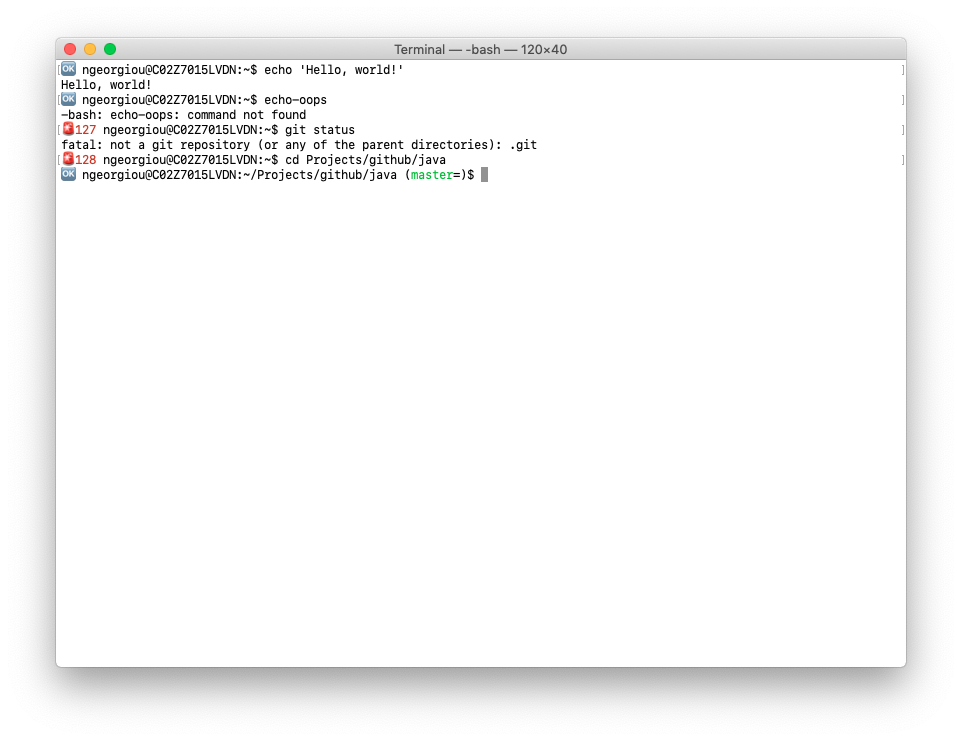
Hope this helps!